Image Optimization for blogger
Why we are optimize images? Image optimization is a good way for increase your sites or blog SEO, We optimize images in different way first is to reduce size of images, because if we are use a large size of images then our page loading time is increased, second is use title and alt tag for image.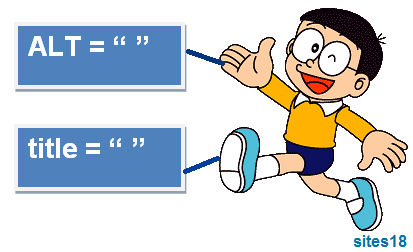
For using image on blog or webpages we need a <img> tag for add or display image on webpage.Image tag have three attributes and they are src (image source), title (image title) and Alt (alternative text for image). whenever we are use image on web page then we use simply <img src=”image link”/> but we forget to add title and alt tag for image these two attribute is most important for image optimization, alt tag use for description of image and title tag use for title of image, whenever we move the mouse cursor on image then show image title. Here i will show you how to optimize image for webpage.


Why need to optimize image
Simply adding this<img src=”image link”/> image tag in your blog’s webpage will display an image, but search engine robots don’t understand what the image is about. That’s why you have to add alternative text for your webpage images. In order to categorize and describe images to both your visitors and search bots you need to add title and alt attribute.
Good Way for image optimization
Not so good:
<img src="nobita.jpg" alt="" title=""/>
Better
Better
:<img src="nobita.jpg" alt="nobita" title="nobita"/>
Best:
Best:
<img src="nobita.jpg" alt="nobita likes sujuka and they are best friends" title="nobita like sujuka">
To be avoided
To be avoided
<img src="nobita.jpg" alt="nobita and dorimon is best friends and nobita like sujuka, nobita is a good boy but he never do their homework and he also get zero marks in test "/>
Tips to better optimize images in Blogger
Here are some few tips for you to properly add alt tags to your Blogger images, graphics and photos.- For both image title and alt tags do not use more than 10 words.
- Consider adding your focus keywords in all your image alt tags. Better is to add your post title for alt tags.
- Compress all your images before you upload it to blog or on webpage, because if your image have more size then it increase your page loading time.
- Do not use special characters like @, $, ^, &, !, *, # in your alt tags
- Do not spam! It is not a place where you add your Meta keywords.
How to add alt and title tags for images on Blog.
Login on you blog >> Upload images >> select image >> click on properties.

Fill title Text field and ALT Text field

Click on ok, your work is done

No comments :
Post a Comment