Online Earning From YouTube

YouTube is a Platform where we can free upload and download videos, this is a great benefits of YouTube for us. But YouTube is also a good way for Online Earning.
How to Earn From YouTube
- Create a Gmail Account
- Login on YouTube using Google account or Gmail Account.
- After Login go right side corner and click on video manager
- Click on Channel Settings
- Click on Feature
- Click on Enable Monetization
- Click on i accept
- Click on i Got it
- You should receive a message in your inbox saying your YouTube Account is Ready for monetization, After this message upload your unique video to YouTube.
After Login go right side corner and click on video manager
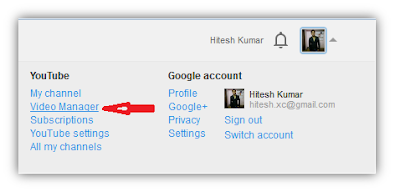
Click on Channel Settings
Click on Feature
Click on Enable Monetization
Click on i Got it
After complete all these steps You should receive a message in your inbox saying your YouTube Account is Ready for monetization, After this message upload your unique video to YouTube.
After Upload your Video monetized Your video.
Now Time to Approve Your Adsense Account.
Click on below link
http://www.youtube.com/account_monetization?action_adsense_connection=1
Click on next
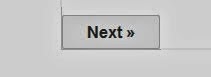
Click yes proceed to Google Account Sign in.

Login On Adsense account
Click continue Button
Fill the all information, Here give all true information.
Enjoy with Google Adsense, Earn money from your video.

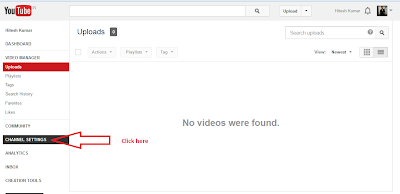



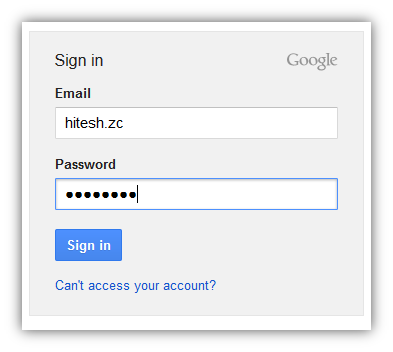
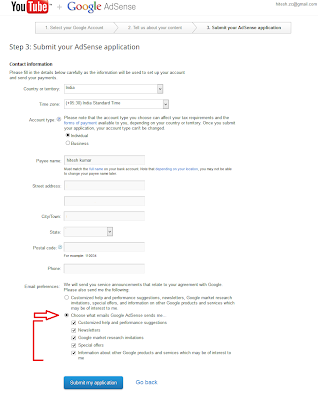
No comments :
Post a Comment