
How to create a page on twitter
Twitter is a most popular social sites in these day so every person want to a page for their own sites on Twitter, because social sites are fetch more traffics on any sites. Creating a page on twitter for your sites is very simple but some people face problem to create a page for their own sites on twitter, So today i am going to discuss how to create a page for your sites on twitter.
Just follow below steps.
You can create a page for your sites on twitter in two ways
- Create an account with your Sites or company name
- Create your own twitter account.
Twitter doesn't really differentiate between a human, company, robot, building.If you want to create a twitter account for sites with name of sites or company, then follow these steps
- Log out You Previous Login account (If You Twitter Account is Login).
- Create an account on twitter same as your website name.
- See right side and click on settings
- See left side of page and Click on Profile .
- Fill your sites URL in website text box.
- Save change.
Create an account with your own name.
- First create an account on twitter with your own name.
- See right side and click on settings
- See left side of page and Click on Profile .
- Fill your sites URL in website text box.
- Save Change
More than 10 Follow me on twitter Widgets for your sites Click Here
Get 1000 Of Followers On Twitter Click Here
Animated Flying Twitter Bird Follow me. Click Here
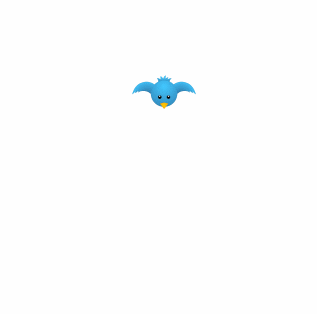


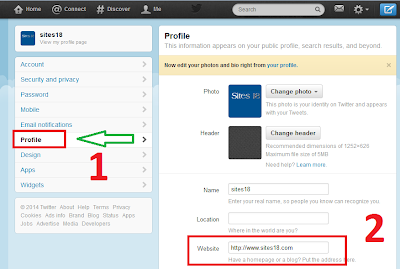
How to creat a Fan page like as Facebook fanpage in Twitter?
ReplyDeleteNice toto
ReplyDeleteJust searching for a good tutorial for twitter page. Just right place :)
ReplyDelete