Show Private Facebook Profile Image In Large size

Facebook have a functionality to secure your profile picture from other people, They can't show you Profile picture in large size if you don't want to show. Here i will give you trick, how to show private profile picture in large size.
Follow Given Steps
- Right Click on profile picture.
- Copy Image Url
- Open new tab and paste it.
- Replace s160x160 with 560x560.
- And replace 160.160 with 660.660 or more.
Now you can see private profile picture in large size.


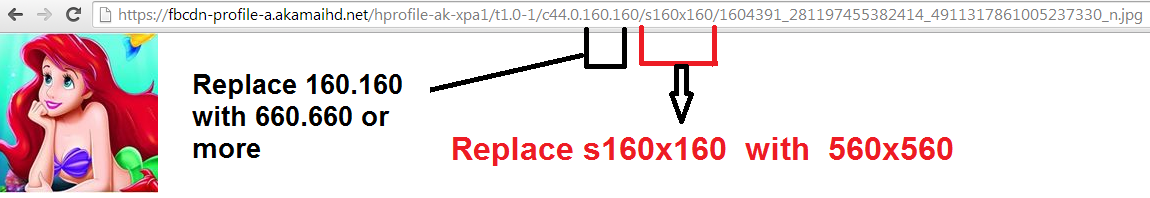
No comments :
Post a Comment