Redirect any blog post on other URL
Here i will show you how to redirect your any blog post on other URL. Just follow below steps.

Steps to Redirect any blog post on other URL
- Login on your blog
- Go to "Template"
- Click on "Edit Html"
- Press cltr + F and find <head>
- Blow <head> tag paste below code
- Save your blog
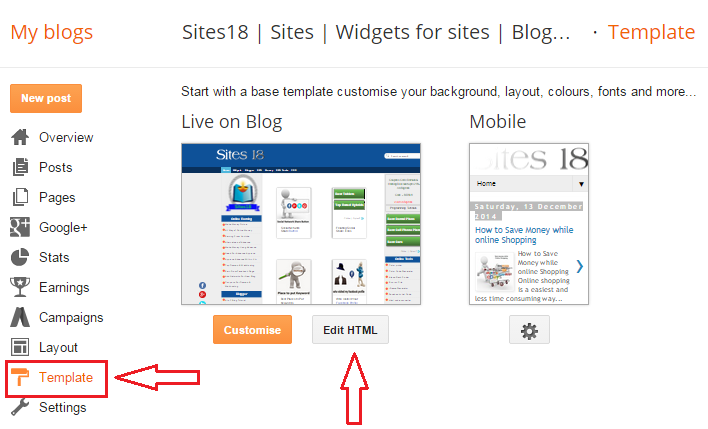
Code for Redirect blog url
<script>
if(window.location.href == 'http://www.sites18.com ')
{
window.location="http://www.blogger.com";
}
</script>


No comments :
Post a Comment